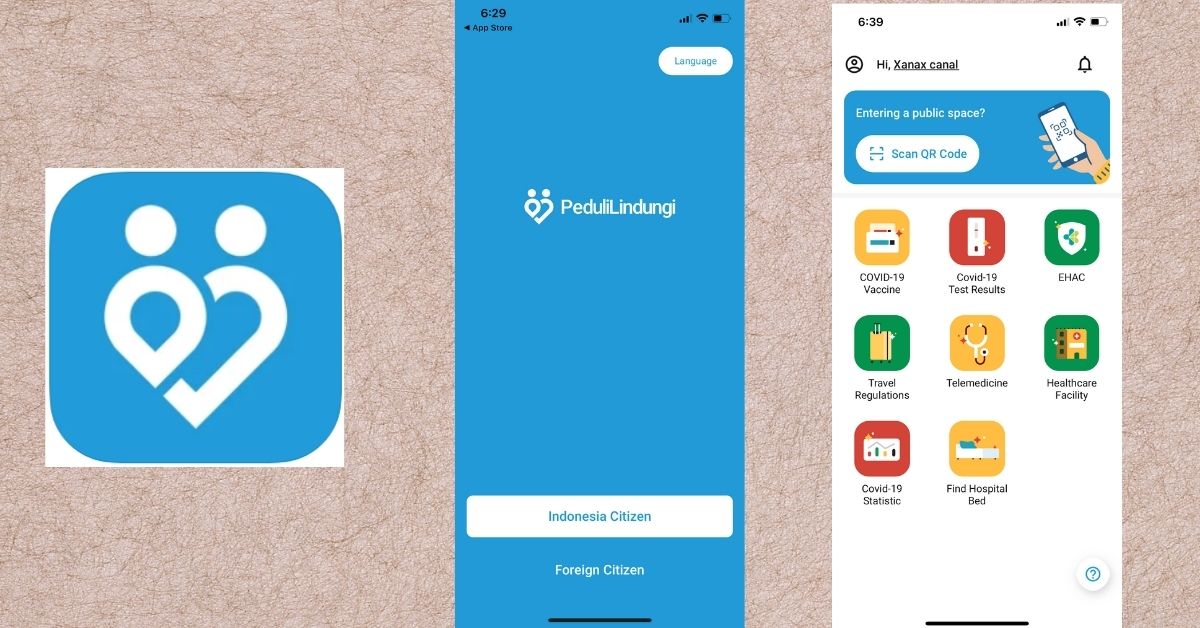PeduliLindung and EHAC is an application developed to stop the transmission of Coronavirus Disease (COVID-19). Relying on public awareness and participation to take care of each other and minimize the risk of spreading COVID-19 in indonesia.

How to Fill eHAC via PeduliLindungi App?
1.Download PeduliLindungi app via Google Playstore or the Appstore.
2.Enable the “Location” services feature
3.Regiration email or mobile number
4. Select EHAC icon
5″Create EHAC”
6.Choose International
7.Choose By air / By Sea
8. Fill in Full Name , Email address, Passport number. Passport issuing country and Date of Birth
9.Fill up Transportation, Port departure, Port Artival , Ship number, Depature date and arrival date 10. Under quarantine location : Select Travel bubble
11. Declare Type of vaccination
12. Upload PCR documents within 3 days departure
13. Test Date
14. Upload Vaccination cetificate
15. EHAC QR code will be generate and will be scan by airport or terminal staff

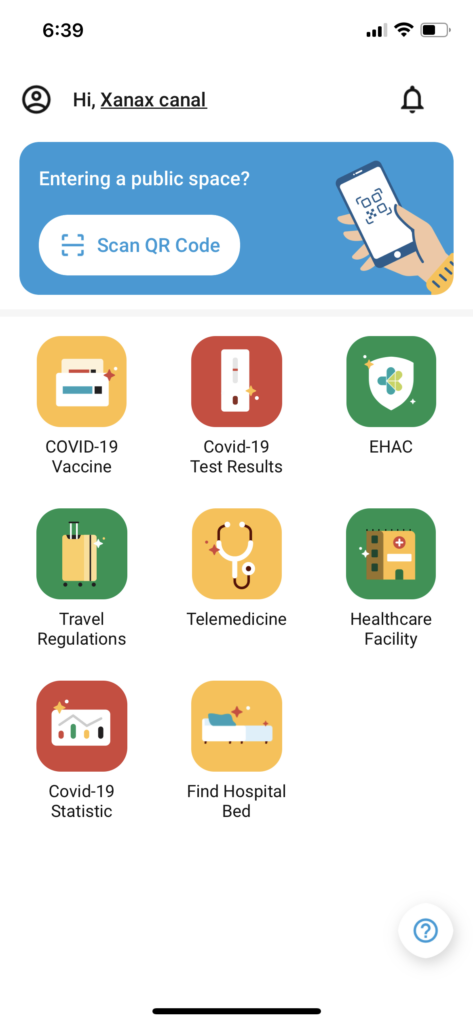

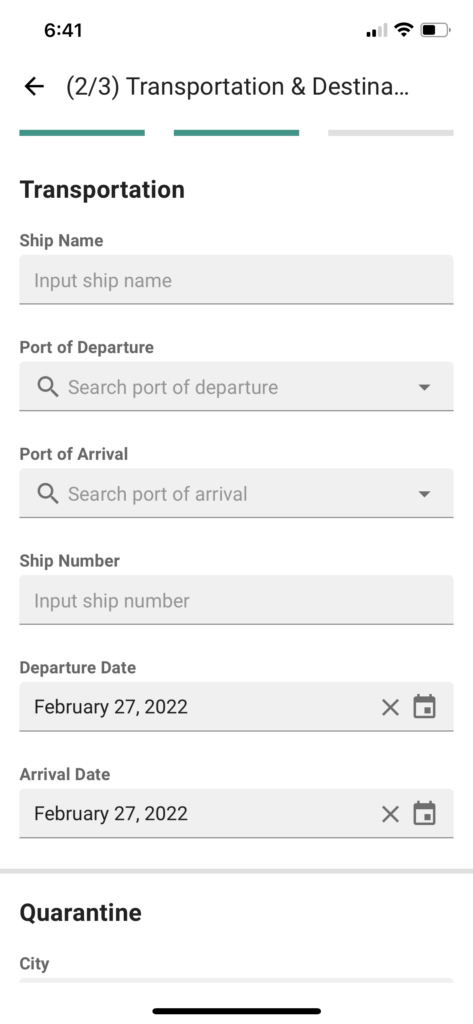
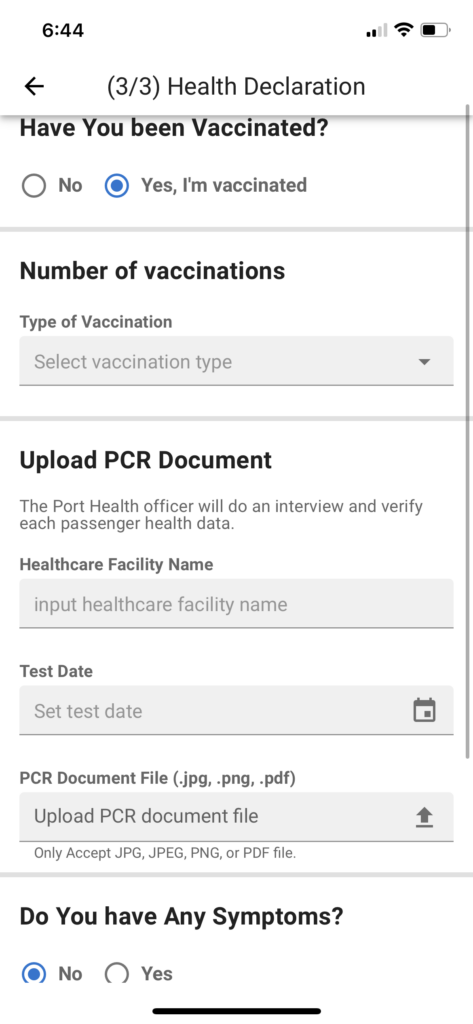
If you want to access the QR code. Click “My EHAC” on EHAC page.
More Information about VTL Sea
Bintan & Batam Ferry schedule VTL Sea